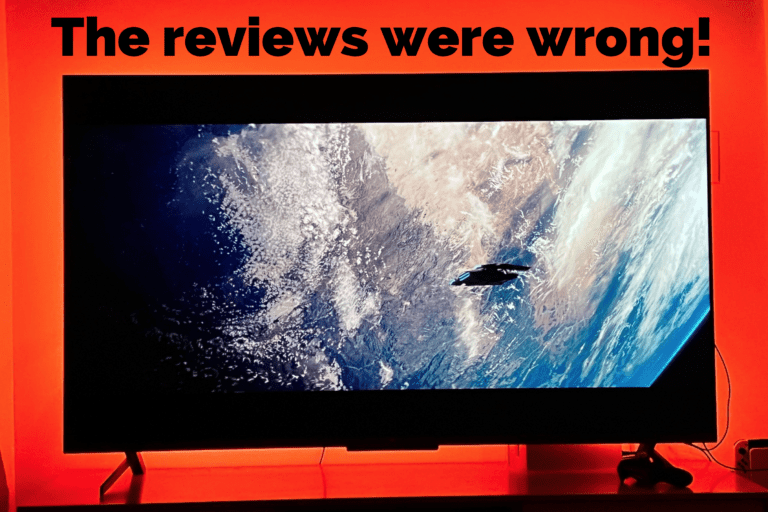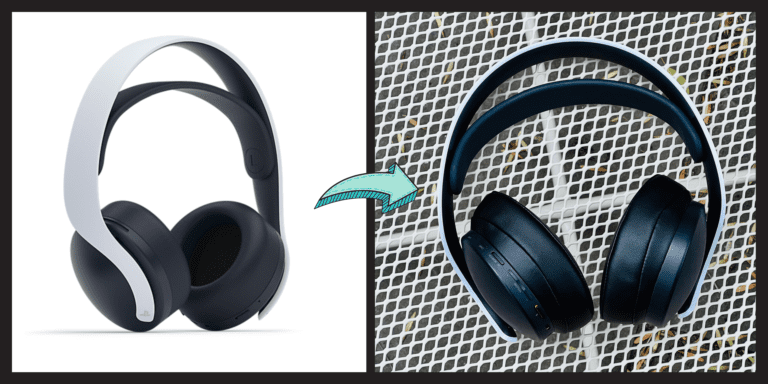Choosing wireless earbuds: Apple or alternatives?
Apple may have pioneered wireless earbuds the Airpods several years ago, but there are a LOT of other Bluetooth options across a wide price range now. Now that there are contenders in this space such as Samsung, Sony, and countless dupes, the decision process can be complicated. I prefer the Apple offerings and by extension Beats, but let’s go over a few things first.
Why wireless buds?
Before Apple shook up the field with the Airpods, wireless earbuds were generally connected to each other by a wire. Some even had a hard plastic band that went behind your head, which to me gave a dated sci-fi look straight out of 1990s Star Trek. Now, most offerings are two separate wireless buds that go in your ear and are not connected to each other in any way.

If you haven’t been using wireless the transition can seem magical (I know, big eye roll). But seriously, I started listening to a lot more music and podcasts once I got Airpods back in 2017 or so. Listening to music or podcasts while doing such tasks as grocery shopping can make the mundane chores in life more bearable and enjoyable. Music can give you that extra push you need during a workout without the sweaty band or tangled wires. Lastly, I find that using them when making phone calls is a much better experience for everyone involved compared to holding my iPhone up to my ear.
If you’re an audiophile then this guide probably won’t be too useful for you. For me, any of the buds with rubber tips sounded good to me, especially since I use Spotify and can adjust the equalizer settings to dial down the bass on some of the boomier buds.
The case for Apple (and Beats): The H1 chip
I’m mostly an Apple guy, but I can appreciate non-Apple products and will call out the BS in some Apple products (I’m looking at you, $1000 monitor stand). However, Apple is really onto something with their headphone options because of the H1 chip, which makes connecting to your Apple devices much more reliable than standard Bluetooth. This is true for all Apple headphones and some Beats models since Apple owns Beats. One of the things I hate about Bluetooth is the unreliability of connecting, lag/latency issues, and other sound glitches.
Bluetooth is a standard that doesn’t have a ton of rules. Per this CNN piece, the frequency that Bluetooth operates in is open and unregulated, meaning that it can be open to a lot of interference from other devices in places with high population density. The other issue is that device manufacturers never settled on a standard discovery or pairing process. This is why some devices go into pairing mode upon start, some you have to manually put them into pairing mode, and other times you have to enter in a code. Bluetooth is always being improved on and has versions, much like software on computers. However, the devices that use it have to support that version of Bluetooth to get the benefits that may come with it.
The H1 chip is Apple’s solution to most of these issues and is one of the reasons I’ve stayed in Apple’s ecosystem. Apple’s earbuds still use Bluetooth, but the H1 chip is Apple’s proprietary system on a chip that has its own modem, digital signal processor, and co-processor to improve reliability and add functionality. You can think of the H1 chip as piggybacking onto Bluetooth to make it work better.
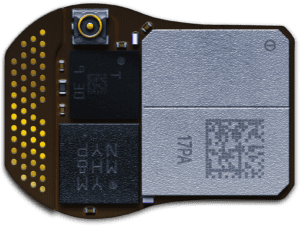
The tiny H1 chip
What does the H1 chip actually provide?
- Increased battery life
- Fast pairing
- Faster switching between devices
- Automatic/seamless device switching
- Siri
- Stronger connection than without
What does this all mean? The H1 chip makes the experience all around better and is one way that Apple integrates its products so well with each other. You probably have gathered this already, but the H1 chip in products such as Airpods only provides benefits to other Apple products.
Which to choose:
If you use Apple Devices and are willing to spend money

The kind of buds I use every day
If you have an iPhone, iPad, and/or a Mac, I think that Apple’s offerings are worth the money. These include Airpods 2/3, Airpod Pros, Powerbeat Pros, and Beats Fit Pro. Check out my in-depth roundup of all of these where I compare size, sound, battery life, and lots of other considerations.
I use my Powerbeat Pros on my iPhone, iPad, and old Macbook and it switches between them perfectly. My girlfriend has the same ones and uses them on her work Macbook and has never had a problem with Zoom meetings. I would even go as far as to say that they are worth having as a work headset alone if your work or office computer is a Mac.
If you use an Android and Windows or want to save money
I may have sounded like an Apple fanboy this whole time, but I really do prefer the H1-enabled earbuds. If you don’t have any Apple devices however there is no benefit to using their headphones. But don’t despair! This can be freeing, actually. If you aren’t locking yourself into only their offerings, there is a whole world of competitors from top brands as well as off brands and dupes that work well. They won’t have the seamless H1 experience, but if you’re only using one device you probably won’t have many issues. Alternatively, if you’re only listening to music you won’t have to worry about the audio lag which could be an issue during video calls.
Lastly, some people may think that paying $179.00 for Airpods or more for other options is crazy, and I can completely understand that. This is where the dupes can provide a great opportunity to spend as little as $40 and still have a good experience.
Wrap-up
Deciding which type of wireless buds to get is just the first step; there are lots of other factors to consider such as battery life, sound quality, and other features. I’ll be going over those in future posts but hopefully, this has helped at least narrow down the list if wireless buds are on your shopping list.