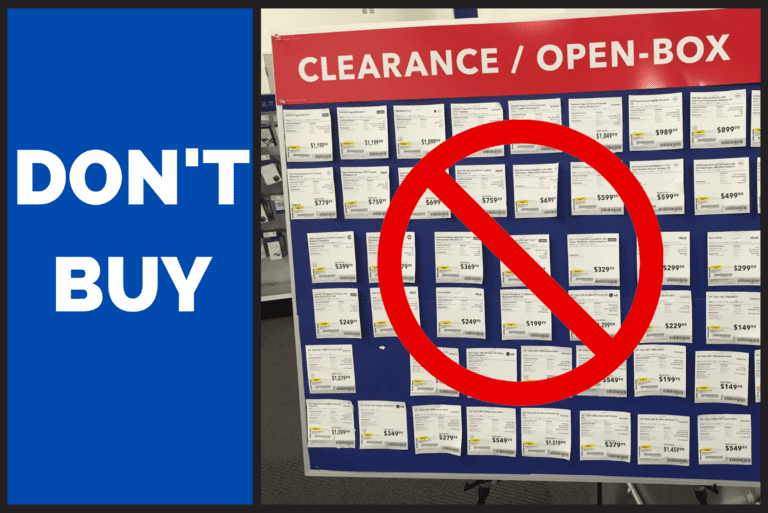Seriously, what is an Apple Pencil good for?
If you buy something through our posts, we may get a small share of the sale. Click here for more information.
The Apple Pencil is an interesting little device. If you haven’t used a stylus since the days of Palm Pilots (I’m old) or a touch screen laptop that required a stylus, you’ll be surprised by how much better the Pencil works. Yes, I know Androids have been doing this for way longer, with the Samsung Galaxy Note taking the crown for smartphones that use a stylus. The Samsungs in particular have better integration than Apple around the OS utilizing the Stylus which makes me a little jealous actually… whereas the Apple Pencil is ONLY for the iPad. However, what the Pencil can do it does very well. Before we get into types of Pencils, let’s first figure out if you even need one.
The reality is that the Apple Pencil works really well for just a couple of things, primarily digital art and note-taking. In fact, some of these types of apps only really work with the Pencil. There are of course other interesting things you can do, such as scrapbooking and journaling, but I don’t use those. For me, I don’t really enjoy taking notes with a Pencil and would rather just type on a laptop or write in my bullet journal. So that leaves just digital art.
The killer app for digital art is Procreate, and to a lesser extent Adobe Sketch (soon to be replaced with Fresco). You can create some amazing art in Procreate, and this was for me to finally do something creative again after not having made any art in years. Procreate is a raster graphics editor (pixels) that I loved since it recreates the feeling of drawing so well. You can even buy screen protectors that give the iPad more texture and friction so that it feels more like paper on your Pencil tip. Where the Pencil shines is in its use of pressure. You can press down harder to make a line thicker, or to shade in something more fully as you would with an actual pencil or paintbrush. One thing that I appreciate is that this is now an industry standard for many professional artists. This also means that there are tons of Youtube tutorials. You can learn how to turn a photo of yourself into a stylized cartoon for instance, or how to sketch something simple with the pencil tool in the app and then fill it in with color and shadows. I found out about Procreate because someone I met on a date years ago was designing video game characters for an indie game on it!

Image Credit: Procreate
If you’re completely bored at this point with what I’m talking about, the Apple Pencil probably won’t be useful for you. I hate to admit that I rarely use Procreate anymore, but once in a while I use it as a tool for things like logo design, layout, or to make silly holiday cards. Based on a very small sample set of people I know, I will say that there is a very good chance that if you buy one you’ll use it for a while, and then retire it to a junk drawer to blend in with some random pens. But if you used to enjoy drawing or painting and want to get back into it, I would say this is one of the easiest ways to do it if you already have an iPad. Or, if there is some other application that relies on it that you must have, go for it.
What about dupes?
If you don’t want to spend $129 on an Apple Pencil, there are some good alternatives that are much cheaper, but with issues. They don’t have pressure sensitivity, which is a must for Procreate. However, they have some clever workarounds, such as emulating this feature by tilting, similar to how you would use a real pencil to make a thicker line. See my round-up here.
Wrap Up
One final thing to mention is the compatibility of Apple Pencils. There are two generations of Pencils, one that charges via the iPad lightning port, and a newer version that attaches to the side of newer iPads magnetically, charging wirelessly while there. Which one you pick depends on your model of iPad. That said, I much prefer the magnetic one since it is much easier to charge. If you don’t have an iPad yet this is one reason to get a newer model. Do make note of the magnetic charging location as it can interfere with some cases. For more compatibility info see Apple’s info here: Apple Pencil compatibility