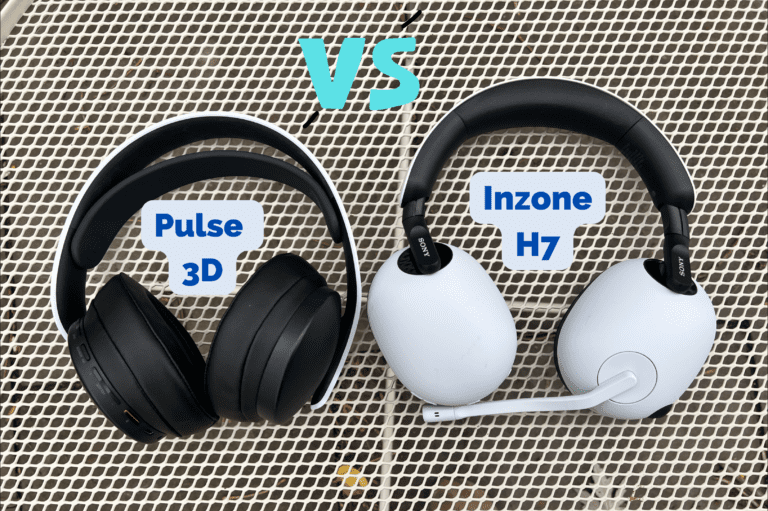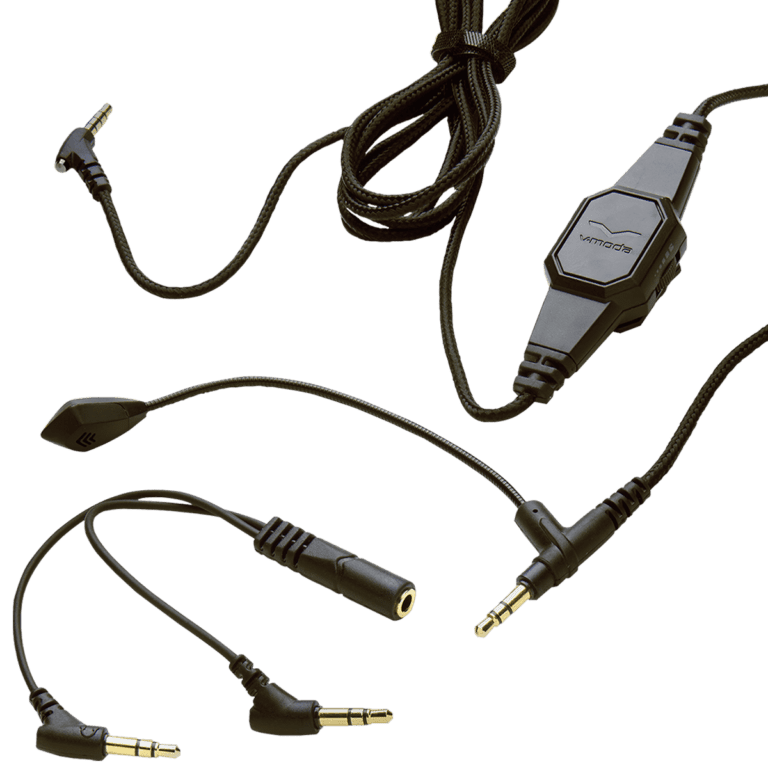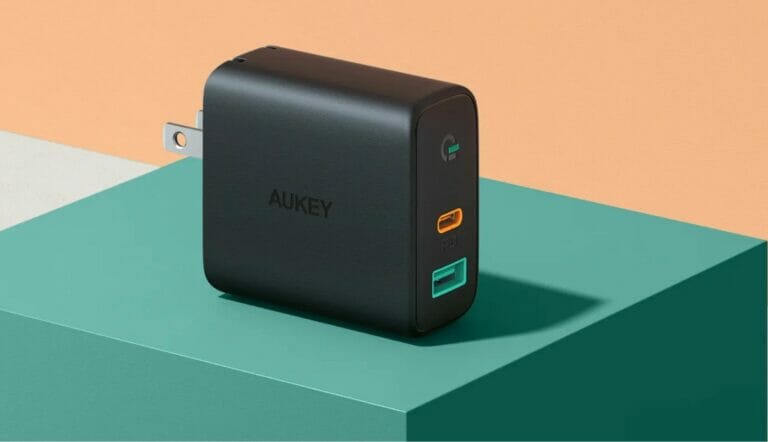Upgrade your Switch with these Joy-Con replacements
If you buy something through our posts, we may get a small share of the sale. Click here for more information.
Gaming was one of the things that kept me from losing my mind during Covid, when work was slow and going out was a fading memory. My Switch and PS4 gave me a good distraction from the real world (or lack of it), but sharing a TV with all of my roommates was a challenge. Luckily the Nintendo Switch’s whole selling point is portable mode, but I found the Joy-Cons that come with it to be lacking.
Since there wasn’t a great option from Nintendo, I set out to upgrade the Joy-Cons to something more comfortable and practical for my OLED Switch. Nintendo only makes the Joy-Cons and the pro controller, but there are a lot of other 3rd party options, most of which I have tried out.
Why not just use the Joy-Cons?
The problem with regular Joy-Cons is that they prioritize portability over usability. Because they are designed to be detached and used sideways as an NES-style controller, they also have to be symmetrical. This leads to a layout that isn’t great for the joysticks, as the one on the right side is kind of difficult to use in long play sessions. An old man like me got very sore hands from playing Hades, which affected my ability to type at my office job. Definitely not the type of thing I could actually use as an excuse: “Sorry boss, I was playing games for six hours non-stop last night and now I have carpal tunnel syndrome.”
Best 3rd party options
It turns out that some enterprising companies have been privy to these issues and saw an opportunity. I personally have tried three of these Joy-Con alternatives, because I’m picky and wanted the best! There are some established brands as well as some dupes, but some of them really shine.
Here are the ones that I recommend:
Uncompromising comfort with the best buttons for portable-only play
Hori Split Pad Pro: $48.73
This badass behemoth of a creature is from a design standpoint the exact opposite of Nintendo’s Joy-Cons; instead of going for portability, these go only for comfort and pro-quality buttons and joysticks. These are most reminiscent of an Xbox controller, both in terms of size and the stiffness of the joysticks.
There are a couple of issues with the split pad, however. First, It makes the Switch kind of gigantic. I had this with the old Switch which had giant bezels and the Hori pad made it look even worse. With these on it was getting close to Steam Deck territory. The other issues involve a lack of features. There is no rumble or gyroscopic controls. There’s also no internal battery, meaning these use the Switch’s power and cannot be used when the Switch is docked. These are portable mode only, and cannot double as a regular controller!
Pros
- Officially licensed by Nintendo
- Full-size stiff joysticks are great for competitive play.
- Great buttons
- Super comfortable and stable
- Cool-looking color options (love the red joysticks)
- Best for portable competitive online play
Cons
- No rumble/vibration
- Can’t use when disconnected from the Switch
- No internal battery, which means you have to drain the Switch just a little more
- Huge
- The larger grips interfere with the dock USB on the side
A toned-down Horipad that’s great for travel
Hori Split Pad Compact: $49.99

While the original Hori pad is uncompromising, it’s kinda huge and unwieldy. Hori calmed down a bit and made this compact version, which is much more practical for taking on the go. This means that it isn’t as comfortable as its older brother, but it is still designed much better than the regular Joy-Cons and allows for longer play sessions with its grippier handles.
The downsides are similar to the larger split pad: no vibration, battery, or gyroscopic controls. Just to repeat the obvious, these cannot be used as separate controllers when playing on a TV; they can only be used in portable mode. If these issues were not present, these would be by far my favorite pick!
Pros
- Compact and great for travel.
- Officially licensed by Nintendo
- Full-size stiff joysticks are great for competitive play.
- Great buttons
- Super comfortable and stable
- Color options
Cons
- No rumble/vibration
- Can’t use when disconnected from the Switch
- No internal battery, which means you have to drain the Switch just a little more
The best-looking portable option
BinBoks: $55.99, BinkBok Slim: $53.99


Image credit: Bin Bok
I have the slim version and damn these things look good. I would say that the quality is a little questionable based on the reviews I read. Basically, people say that there are different versions of the same model and that newer versions seem to have addressed most of the quality concerns. In these situations, it is worth checking the listing as sometimes there are other random listings from other suppliers that might have older stock.
The buttons overall on the small ones that I have are good enough. People complained about the D-pad in reviews, but I had no issues playing games such as Breath of the Wild where the D-pad was just used to select items (If you’re big into fighting games like Street Fighter then you want a really good D-pad). The rumble on the small ones makes no sense, it sounds like someone is turning on a small loud fan and basically just feels like something is spinning really fast inside. I wish there was a way to turn it off, but I didn’t find it too distracting.
One feature I appreciate is that you can use these detached in a pinch like regular Joy-Cons. I used them a bit like this for Skyward Sword but they can be a little finicky with pairing. I wouldn’t use these normally in TV mode (Pro Nintendo Controller for the win), but they’re good to have if you like to play party games/Smash/etc and want to have some extra controllers. If I’m playing local multiplayer against people who aren’t big gamers I give them the pro controller and I use these since I’m such a good sport 🙂 BUT, here is the best feature:
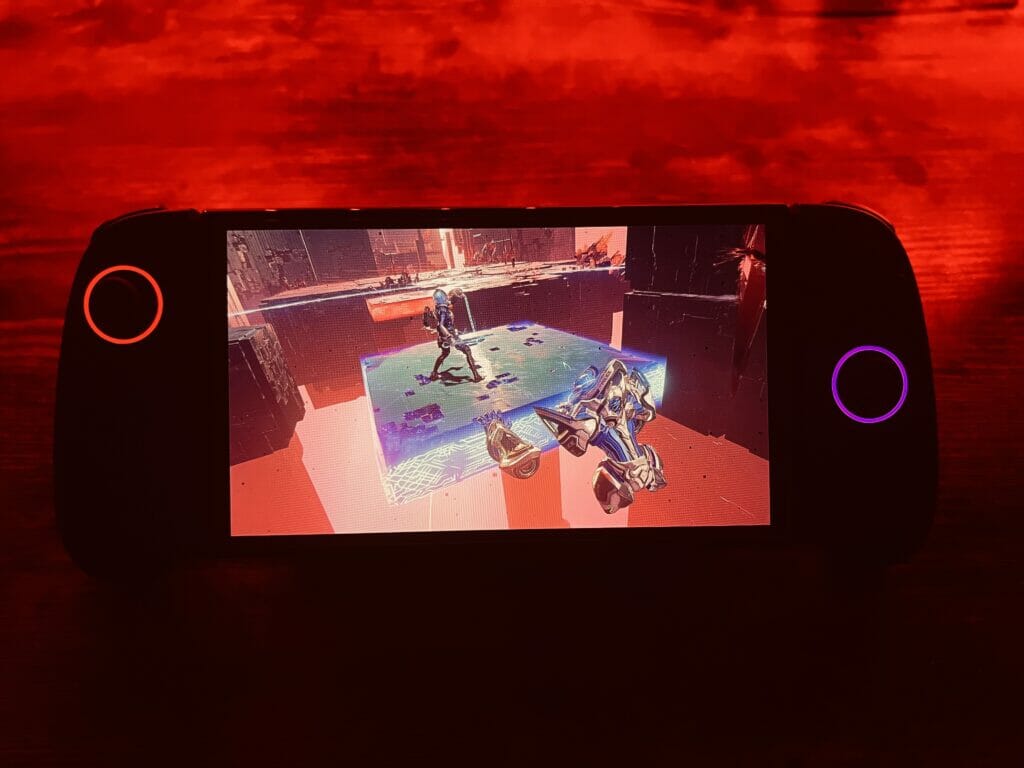
These things are HOT.
BinBok also makes larger ones, which are the original. These are more like a Hori Split Pad Pro in size but have the features such as detachability and rumble as well. The buttons are definitely better according to reviews and seem to be an overall improvement compared to the smaller ones. The only reason I don’t prefer these is the size is just a bit too much, but if you’re only playing at home or don’t mind these are a great option!
Pros
- Really ridiculously good looking
- Customizable LEDs on the joysticks
- Portable
- Can use detached, even comes with a grip to hold them together
- Has a turbo function (though I never use it, would be good for getting through a button mashing quick time event)
Cons
- Has rumble (it sucks)
- Buttons aren’t the best but are good enough for me
- The larger grips interfere with the dock USB on the side
Lower cost, ergonomic, with same Joy-Con buttons
Satisfye Zen Grip GO: $27.99, Satisfye Zen Grip Pro: $34.99


Image Credit: Satisfye
I had these on my Switch Lite (yes I’ve owned three Switches now), as the Lite was extra non-ergonomic. Basically, this is something that you slide the Switch into, which then gives you the extra bulk you need to relax your hands while playing. One feature I appreciate is that it is not symmetrical; the right side sticks out further which is a smart design since the joystick on the right side is in a lower position than the left side. What this means is that on each side the joystick is approximately the same distance away from where your thumb is reaching. That way you don’t have to “claw” at the right joystick to use.
The Zen Grip stays in place due to a friction fit, which I found to be very secure. The grip overall sacrifices looks for functionality; it isn’t super attractive but it really works well. If you take issue with the buttons of the Joy-Cons, then obviously this doesn’t solve that since you’re still using them. If you prefer to still use the Switch with Joy-Cons when traveling and don’t want any accessories, then this is great as it comes on and off so quickly. I tended not to bring it with me when I had it but there’s no reason not to except for the amount of space it takes up in your bag. You can also buy a case that is designed to house the Switch with the Grip to fix this issue.
Pros
- Lower cost than other options
- Super easy to take on and off
- Very ergonomic without a gigantic footprint
- Non-symmetric
- Has a built-in stand but no ability to change the angle
- Comes with joystick covers
Cons
- Still uses the Joy-Con buttons (I find the joysticks to be a bit too loose)
- Might require buying a new case, or just having it free floating in your bag
- Can’t use the Switch’s built-in stand (the OLED one is great)
Other Options / Dupes
I’m going to rapid-fire these since I know less about them, and there are lots of these with different names that are identical:
Funlab/ViveFox/Kinvoca and many other dupes with other names: $27.99
- I think these look a bit cheap, but reviews seem to actually be good. I’m a bit turned off by how there are a million versions of these with different names to be honest. Some say there are drift issues, but overall people say they are good for the price
NinJoyGo: $31.97
- These seem overall to be a cheaper version of the Hori Split pad pros, with the same issues, i.e. no battery or vibration. Reviews say that the d-pad is good, that it feels better than BinBoks, and is surprisingly good for the price. I will update if I ever get one!
Dobe TNS-19252C: $37.99, many dupes of this item on Amazon
- The big issue here is that they don’t work with the Switch OLED
- Some people claim there are connectivity issues preventing it from working
- Aesthetically pleasing!
- Some are defective but people who get working ones like it
Wrap-up
Not to cop out, but it really does come down to preference. I went with the smaller BinBoks because they travel well and look really good despite the buttons being not as good as some other options, but I’m likely going to replace them with the Split pad Compact. But if you play mostly at home without local multiplayer and want the best buttons, then maybe consider the Hori Split Pad Pro. If you want something that travels well and doesn’t use TV mode that much, get the Hori compacts. If you don’t mind the Joy-Con buttons then a Zengrip could be good for you. Or if you want to save money then try your luck on one of the others I mentioned at the end. Happy gaming!