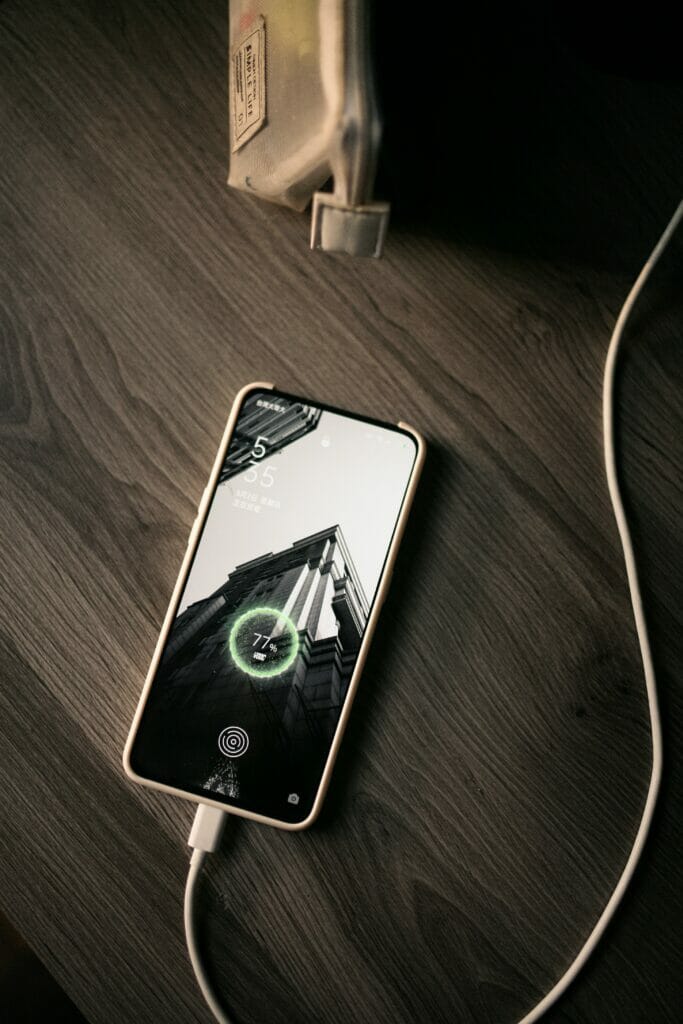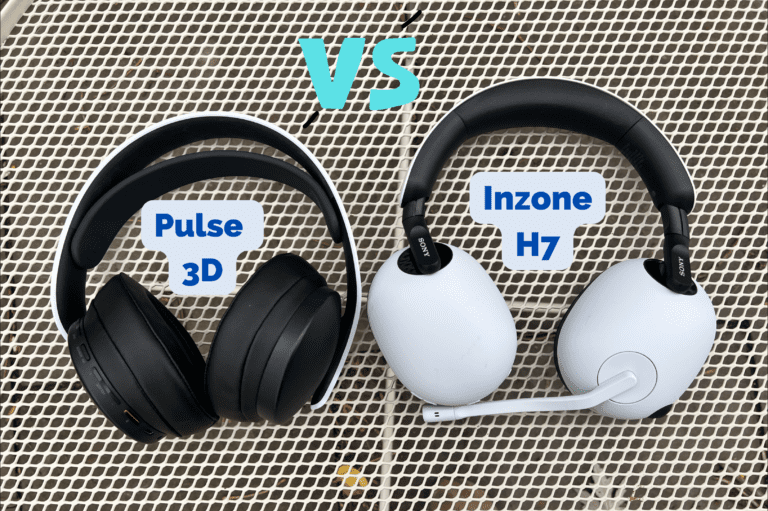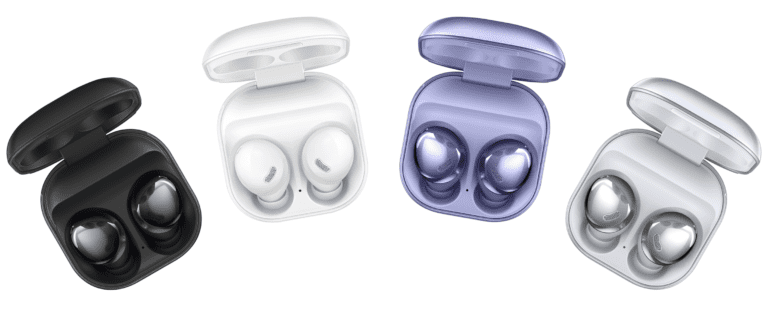Inexpensive USB-C chargers for fast charging all devices
If you buy something through our posts, we may get a small share of the sale. Click here for more information.
Most of your electronic devices probably came with a charger, so why not just use the charger that came with it? In a lot of cases, they will charge your device way slower than what is possible. These stock chargers only have one port on them as well, meaning you need a separate charger if using multiple devices at once. Luckily there are brands that make USB-charger alternatives and dupes that are way better than the originals! You just need to make sure you have the right charger and that’s what I’ll cover before making any recommendations.
Why you need a new charger:
With some companies not even giving you a charger with their devices anymore, buying a charger has become more of a necessity. Plus, getting a new charger will allow you to charge multiple devices at once which you can’t do with stock chargers. Luckily most of these are cheap; the one I use the most costs less than twenty dollars!
Here’s a sampling of some of the devices I use now that use USB-C:
- iPad Pro
- Logitech mouse
- Nuphy keyboard
- PS5 controller
- Work laptop
- iPhone using a lighting to USB-C adapter
That’s a lot of stuff! Using the same type of connector for all of them can potentially make things simpler when it comes to charging. However just because the same cord fits into all of them doesn’t mean that the same power brick/charger will work on all of them.
What’s the difference between all of the different chargers available?
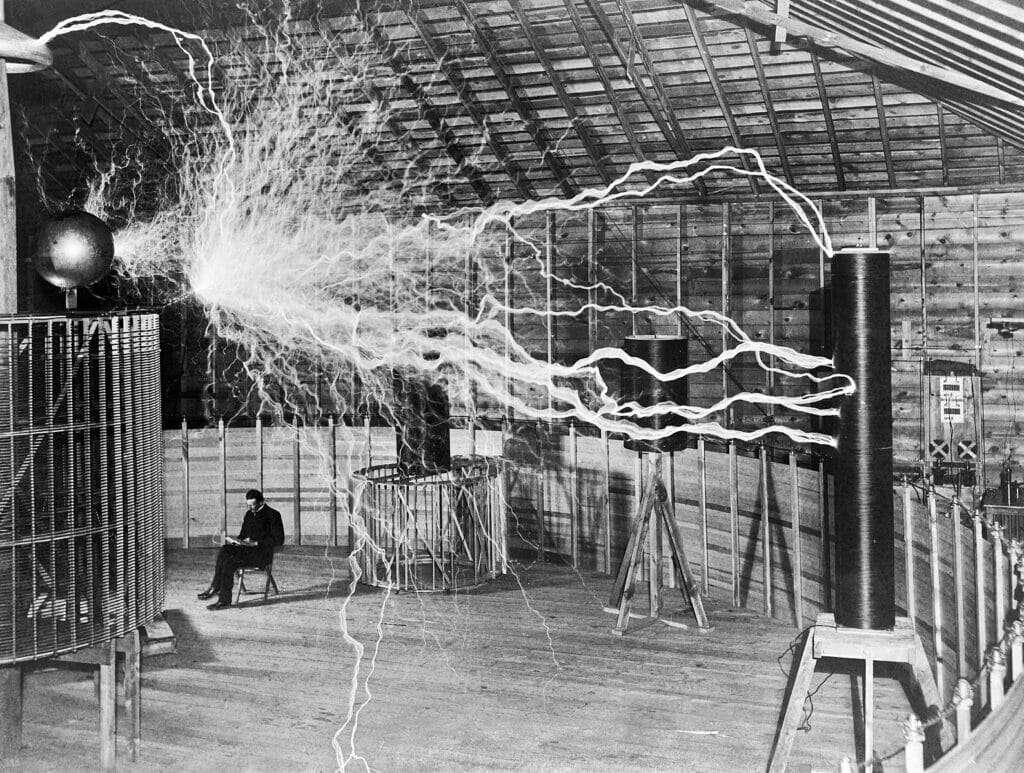
The man who gave us modern electricity: Nikola Tesla
Wattage. You see, electrical power is measured in watts, which is current multiplied times resistance. To really oversimplify here, a higher wattage AC Adapter will pull more power in the same amount of time. So if you want your laptop to charge in a similar amount of time as your phone, which has a much smaller battery, you’re going to need higher wattage. What does this mean for you?
You’re going to want a charging brick that has higher wattage so that you always have enough power to charge any of your devices correctly. Is it bad to use a high-wattage charger on devices that are rated to charge at a slower wattage? Not these days! These devices are smart and can limit the amount of power that they take in. The only time I’ve ever damaged anything is doing the opposite. Charging a laptop with something that isn’t high wattage has fried my charger.
What are the benefits of having a higher wattage brick?
Fast charging! Not only are you going to be able to power your larger devices at normal speeds, but lots of smaller devices now support fast charging. For instance, the stock charger that used to come with a new iPhone was only 5W. But you can charge using all the way up to 20W, giving you a much quicker charge! Androids can go even higher. Apple sells high-wattage USB-C chargers, but they cost more money. Their 67W charger cost $59.00, their 97W is $79.00, and they only have one port.
With the right charger, you can charge more devices, charge them quicker, and carry around fewer chargers. Many of the 3rd party options available have two or more ports on them, allowing you to charge multiple devices at once. Ideally, if you get the right one you can power all your devices using just one brick. I have a few of these actually: one for traveling, one for my desk setup, and another I bring around my house.
What about wireless chargers?
Wireless chargers can be a good option for phones since they have the capability built into them. That tends to be about all that has wireless charging these days, so a wireless charger is more of an accessory than a primary item as far as charging goes. Wireless chargers generally speaking are slower than wired, with a Magsafe iPhone charger taking about twice as long as a 20W cable. I also like to use my phone while charging, but all of this is of course personal preference. A wireless charger looks much nicer since you can hide the cord going to the charger base much better than you can a cable that plugs into your phone. I’ll go over those another day.
Here are the chargers that I recommend:
Well-priced combination charger with USB-C and USB-A
Anker 60W (45W USB-C, 15W USB-A) charger: $37.99
I recently upgraded my iPhone stock lighting cables to lighting to USB-C cables, which means now I can connect my iPhone to a USB-C port. However for a while, I was still using those stock cables, and this brick was perfect for me. This way I could charge my USB-C devices as well as my iPhone. Something like this is good if you don’t want to also have to buy extra cables. I’ve used this brick to power my work laptop before, which worked with no problem. The newer Macbook Pros require 67W, but this is fine for a Macbook air which usually only uses 30W. I’ve been using one of these since 2019.
Pros
- Small form
- The flexibility of having both types of ports
- High enough wattage for most devices
- Plug folds away
Cons
- Bright blue LED on it that is annoying at night in a bedroom
- Falls out of outlets easily sometimes
- only one of each port
Budget charger for a Macbook air and smaller devices
AUKEY PA-D1 30W Dual-Port: $26.99 (on sale for $16.19 at the time of writing)

This little guy has been going strong for me since the beginning of 2020. It sits firmly in outlets, probably due to its small size. At 30W, I wouldn’t recommend using this with any type of larger laptop, and if charging a Macbook Air I wouldn’t charge anything else at the same time. I usually use this If I’m traveling with my iPad and other smaller devices, as the smaller shape travels better than some of the other options. Or if you need a fast charger near your bed for just your phone, and maybe want to also charge your kindle with the USB-A, this is perfect.
Pros
- Super secure when plugged in
- Sleek small design
- Plug folds away
- Cheap
Cons
- Only 30W
- Only one of each port
Able to charge almost anything and gives you extra distance from the outlet
Nekktek 107W USB C CHARGER: $39.99
One thing that is a bit frustrating when using a USB-C charger with a laptop is that the brick part plugs directly into the wall. Older laptop chargers would have a power cord with at least a few feet extra going to the plug, giving you a longer range. This option is like that, giving you extra distance to bring your laptop onto the couch with you while you lounge. With its high wattage you can safely charge just about anything, just not all of them at once.
This charger has a 65w USB C Port, a 30w USB C port, and two 12W USB A ports. It seems that the 107W they advertise is from adding them together (but only one USB-A?), as opposed to other brands where the stated wattage is the maximum that can output out of a single port.
Pros
- High wattage so that you can charge all the way up to laptops
- Four ports
- Extra range from the power cord that attaches to it
Cons
- Large footprint
- Extra cord to bring when traveling
- Not quite enough power if charging a laptop and other large devices simultaneously
A budget charger that uses only USB-C
NEKTECK 63W USB C WALL CHARGER: $16.99
If you’ve managed to leave behind USB-A completely, and don’t need to power anything needing more than 45W, this is the one for you. I use this one on my desk to charge my accessories and iPad (my laptop has a dock with its own charger). It doesn’t have the extra range of the previous Nekteck since it’s a wall charger, but it fits securely and is relatively small.
Pros
- Really cheap
- 45W is enough for some smaller laptops (Macbook Air and similar)
- Sleek design
- Plug folds away
Cons
- No USB-A if you need it
- Not quite enough for a larger laptop
The most premium and compact charger that will handle anything
Anker 736 Charger: $84.99
In all of my other recommendations, I’ve had to mention that they might not handle a larger laptop such as a Macbook pro. Not with this one, as it can output 100W out of a single port (no weird adding up the wattage of each port here). You have to pay for it compared to the others, but I wasn’t comfortable recommending some of the higher wattage dupe options based on issues that were frequently mentioned in reviews.
Pros
- 100W will charge anything
- Smaller than comparable chargers of this power
- Plug folds away
Cons
- Expensive
- No extra range from a power cord as you might want with a laptop charger
If you want the extra range of a power cord with similar performance, Anker also has a 120W four USB-C port charger and this 100W 2 USB-C and 2 USB-A charger. The only reason they didn’t make the list is they both are $100 and $120, respectively, and this is supposed to be a list of cheap chargers.
Wrap-up
Having these kinds of chargers has been something I now take for granted. Fast charging is something I rely on all the time, making it so that I don’t really need to have a charging schedule anymore. Being able to charge multiple devices at once is another must for me that has really simplified charging both while traveling and even while at home. What used to be two or three chargers and countless cables is now just one charger and two cables and I’m good to go!