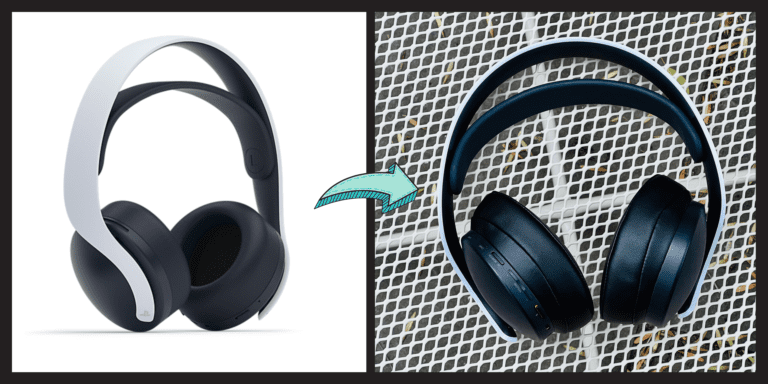Five best cheap monitor mounts / arms for your desk
If you buy something through our posts, we may get a small share of the sale. Click here for more information.
So you’ve got a desk, you’ve organized all of your cables, but what about your monitor? If you’ve been following along you know that I became hyper-fixated on my ergonomics during Covid, and having a monitor arm was one way I helped situate my monitor better for viewing and clean up my desk space.
What’s the point of having a monitor arm mount?
Here is why you need one:
- More space on your desk. The only space taken up will be the footprint of the clamp, which will be smaller than any default monitor stand
- Height adjustment: With my arm mount my monitor is raised up so that the bottom of the monitor is 8.5” from the top of the desk
- Aesthetics: I think it looks better compared to using a regular stand and most people seem to agree
- Multiple Monitors: Monitor mounts really shine if you have multiple monitors, as the space savings are even greater. You can get mounts that hold multiple arms, allowing you to have three monitors or more if you really want to go for it.
- Angle Adjustment: This can be useful if you ever have to show your screen, or if you have a second monitor. If using a dual monitor setup, generally you want the primary monitor facing you and the second monitor on the left or right angled towards you.
- Flexibility: Say you have two monitors and you want to move your secondary monitor from the right to the left. Arm mounts make this super simple.
You can buy mounts for a LOT of money, but it’s not really great use of your cash since the cheap ones work really well. These things are not new anymore, and the market has matured to the point where there are a lot of dupe options.
Below are the factors that are important when shopping for a mount. A lot of it is common sense, and I’ve tried to pick products that mostly negate these issues:
- Type of attachment to the desk: Most people will want to use a clamp to attach to their home desk, however some desks you can use a grommet installation. Most enterpriser desks have a hole in them that’s for feeding cables through and potentially for installing something like a monitor arm. For the intent of this article, I won’t be covering grommet mounts as most home desks don’t have this
- Desk thickness/clamp accessibility: The clamps that attach to the back of your desk always have a minimum and maximum range of thickness that they can attach to. Some desks have thick tops which won’t be compatible with all clamps. A desk could have a backing that prevents you from using a clamp as well, so ensure that there’s a location on the back of the desk where a clamp can be attached.
- Monitor Mount Method: Your monitor should have a VESA mount, which is basically a square area with four screws. Usually it’s covered, or you have to remove the monitor stand to access it. If it doesn’t have this you won’t be able to attach it.
- Maximum monitor size: If you plan on using something large such as a 32” monitor, you should check to make sure this isn’t above the manufacturer’s recommendation. I use a 27” and this works well with my cheap mount.
- Monitor layout: Most people who use two monitors will have them next to each other, but some users like to have them stacked vertically. In this case, you need an extra tall mount
- Adjustment range: Most mounts should have generous ranges so you should be fine, especially in the left and right tilt directions. Max height can be an important dimension depending on what your needs are.
- Number of arms: Many mounts are only made for one monitor. Some people like to use two monitors on two arms or put their laptop on a second arm, which usually requires a laptop tray.
Ok, I think that mostly covers it. Here are my recommendations:
A cheap option for one monitor
HUANUOAV Single Monitor Mount Stand: $39.99

This one has a lot going for it, but the big one is the price. For one monitor, you can’t go wrong with this one that only costs $39.99. With a monitor range of 17-32″, and a desk clamp maximum of 3.15″, this should work for most users. Colors options include gray, white, and black, allowing users to mask their desk aesthetic. The only downside is that the paint doesn’t look quite as premium on it as some of the more expensive options, which is to be expected.
More Premium dual monitor:
Amazon Basics Dual Monitor Stand: $109.99
This one costs a bit more but has great quality. Do watch out for the clamp range of 0.4 – 2.4″, as the 2.4″ is a little less than some other options. You can also use quite large monitors with this option; all the way up to 20lbs!
Cheaper dual monitor:
HUANUO Dual Monitor Stand: $99.99 (currently on sale for $55.24)

This is a great deal if on sale, which it is at the time of writing. The only downside is that the appearance may not be everyone’s favorite, as I find the look to be a bit too industrial. Each arm can hold up to 14.3lbs, and has a large clamp range of 0.4-3.26″.
Very cheap dual monitor setup for smaller monitors
HUANUO Dual Monitor Stand Mount $35.99(!)

Ok, I’ve officially mentioned this brand too many times but I love their prices. Some people really like the vertical bar aesthetic that these two have, as they maybe look a little bit less like two robot arms? The only downside with this option is that it has a maximum monitor size of 27″. Most people in reviews say it is sturdy even with two 27″ monitors, but a couple of reviews say that the same setup is a little wobbly. If you’re going to move your monitors around a ton maybe try a different option to be safe. The clamp maximum is 3″ with this mount.
Best laptop and monitor combo mount
Vivo V002C Single Monitor and Laptop Desk Mount $69.99, sometimes $49.99 @ Amazon
This mount is a great value and comes with a laptop stand. Some other options have laptop stands sold separately, but this one comes with it. Each arm can hold up to 22lbs, meaning a very large monitor such as 32″ would be no problem, and the laptop arm can hold up to a 17″ laptop. The clamp can go all the way up to 4″, making this a great option for thicker desks.
Wrap-up
That’s it for now; I’ll update as I find others that I also like. A monitor arm mount can really upgrade your setup for a small amount of money and I definitely recommend getting one! I had a really fancy one from work that I had to give back after we partially returned to the office. It was a huge relief when I realized I didn’t have to spend hundreds of dollars to get another one, and an even bigger relief when my cheap one was just as good.