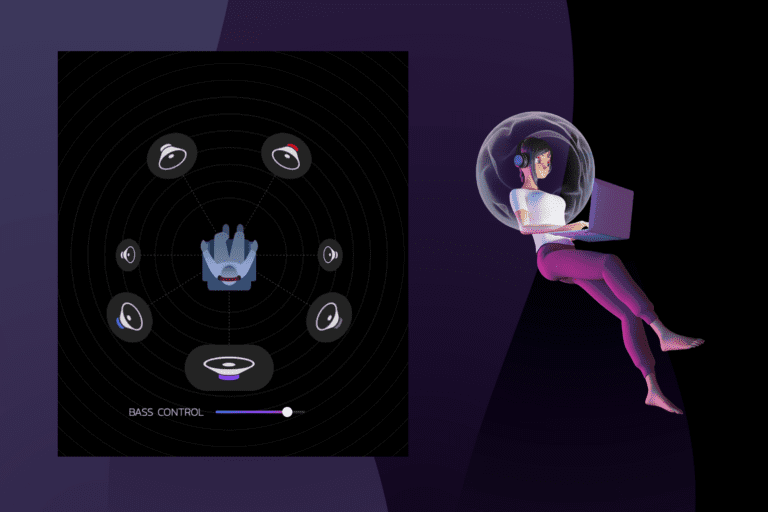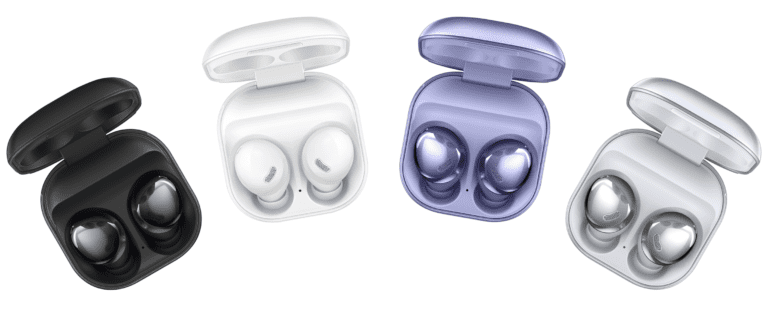Pulse 3D vs Inzone H7 hands-on review: which PS5 headset is best?
If you buy something through our posts, we may get a small share of the sale. Click here for more information.
Buying a headset for your PS5 (or PS4) can feel complicated, and as someone who has been trying to find the perfect headset, I’ve really been through it. There are great headsets with a couple of issues that can be dealbreakers for many, and this even includes offerings direct from Sony. I’ve bought both the Pulse 3D and the Inzone H7 to get to the bottom of which is the better official headset for the PS5.
When I bought the Pulse 3D, it functioned almost perfectly. However, it wasn’t comfortable on my large head. I ended up putting aftermarket earpads on them which made a pretty big difference. But when I heard that Sony was making a new line of gaming headphones with a similar design to their highly praised WH-1000XM5s, I was excited to try them out. While they do most things better, they also introduced one big new problem.

But before we get into either, what’s the point of buying a Sony headset instead of one of the many other options?
Benefits of Sony’s official headsets:
- Integration: You can see the settings/battery life for your headset in the PS5 menus
- Auto-switching inputs: When using a Sony headset, turning it off will revert the sound back to your TV/default output, and turning it on switches to the headset. No other brands have this ability; plugging in a USB receiver is a hard takeover of the audio, and it needs to be turned off in the Playstation menu or manually unplugged. There are many threads online where people thought there was something wrong with their non-Sony device, but this simply isn’t supported with 3rd party headsets.
- Direct Access Game/Chat balance: In online gaming such as Fortnite or Call of Duty, you will want to adjust how loud you can hear teammates talking to you in comparison to the sound of the game. With a Sony headset you can use the button/dial to do this directly without having to access the menu on the PS5. While minor for some, this could mean death in a match if you try and fumble with the PS5 menu.
(One could argue that these aren’t so much benefits as they are features that Sony has locked other manufacturers from using)
Downsides of Sony’s headsets:
- Less options: You are limiting yourself to just the Pulse or the Inzone headsets if you want to experience benefits above
- Big: While I had issues because of my large head, overall they are quite large. They just aren’t really made to fit women or people with small heads.
- Mic mute button on controller doesn’t work: This is baffling to me; the very convenient mute button just under the home button doesn’t work when using a Sony headset. While the Pulse has a mute button, it is harder to press. The Inzone is muted by simply lifting the mic, which is easier, but still requires taking a hand off the controller.
Let’s talk about each headset separately:
Pulse 3D: Works great and is the best value, but make sure they fit comfortably
I reviewed the Pulse 3D headset already, but here’s a quick summary: It works flawlessly with the PS5/PS4, and at a price of $99 it’s hard to beat. What I didn’t love is the tight clamp on my ears and head, which lead me to do this earpad mod.

Comfort
While it helped quite a lot, it still wasn’t as comfy as it could be. This headset doesn’t have any type of slide adjustment, instead relying on the rubber headband which is held in tension with a spring. In other words, as the spring is stretched out, the force is increased on your head. While the earpads can pivot in and out a bit, they don’t have the swivel action that more expensive headsets have, such as Sony’s WH-1000XM5s or Inzones.

Button layout/usability
Overall, I thought that the buttons on the Pulse leave something to be desired, as having separate buttons for volume up, volume down, power, game/chat up, down, etc, leaves you open to hit the wrong button easily. In fact, every one of these buttons is on the same side. It feels like a strange design decision to not put a couple of these buttons, such as power and mute, on the right side for ease of use. I will say, that with enough use you will get the muscle memory to stop hitting the wrong buttons.

One of the best Pulse features is the ability to adjust the EQ settings and create EQ profiles on the PS5. You can easily tweak your sound and change profiles (action games or movies for example) without needing to use another device.
Pros:
- Best integration (EQ and firmware)
- Lower price than Inzone
- 3.5mm input
- Balanced sound
- Sleek appearance and other color options
Cons:
- One size fits all, so too large or tight on the head for some
- Earpad circumference and depth were too small for me initially
- Battery life is only 8-10 hours, good but pales compared to the Inzones
- When connected the mute switch on the controller no longer works
Sony Inzone H7: Premium, comfy, easy to use, more expensive, also works well with PC, but with one big flaw
Sony introduced the Inzone line which also includes monitors, as a product line that can be used either with a gaming PC or a PS5. In fact, the headsets wireless USB receiver has a PS5/PC toggle switch (which the Pulse does not).
Let’s talk about price; these retail for $229 for the H7 model, but I bought them on sale for $149. The $149, at least for the moment, seems like a somewhat permanent price cut. There is also an H9 model that adds noise canceling and leather earpads and retails for $299. That’s three times as much as the Pulse 3D! I don’t need noise canceling in my normal noise-level apartment, and the leather doesn’t seem worth it to me.
Note: There is also a wired H3 model, but I don’t think they are worth it for a wired headset.
Comfort
What I love about the Inzones is how comfortable they are. Borrowing the WH-1000XM5 swivel design, it can rotate and pivot to accommodate your head. While the design looks cheaper and more plasticky than the XM5s, the functionality is great.

Button layout/usability
The Inzones also feature a dial for the volume, which for me is much more natural to turn than to press separate buttons. I have far fewer button fumbles with this headset compared to the Pulse 3D, where it’s all buttons. The button layout on the Inzones is more intuitive; volume dial and mute on the left side, with power game/chat, and Bluetooth on the right. No more trying to change the volume and pressing another button by accident!

What kills me about the Inzone is that you currently can not adjust the EQ on the PS5. This is especially irksome given that the default sound is quite flat, and I found they needed tweaking to add some bass to bring them alive. The reason I find this so frustrating is the Inzone line is advertised as being used with either the PS5 or a PC. While they nailed every other aspect of Playstation integration, you can only change the EQ settings using a PC program.
The “Inzone Hub” manages EQ, 3D audio settings, and also firmware upgrades. Have a Mac? Well you’re out of luck then, as this is PC-only software. This is going to be a problem for a whole lot of people, but hopefully, Sony wises up and adds this to the PS5. If it’s something that needs to be fixed with a firmware update on the headset, I hope you can borrow a friend’s computer! On the flip side, if you’re a PC gamer this a non-issue. But I know there are a lot of people like me who use a console for gaming and a Mac for our computing.

Pros:
- Easier mute (just lift up the mic)
- Volume dial instead of butotns
- 40-hour battery life!
- Very comfortable, with large comfy earpads and swivel action
- Great sound after tweaking
- Button layout makes more sense
- Works well with PC
- Also has Bluetooth for connecting to other devices
Cons:
- Too large for some people
- EQ settings and firmware updates only available via the Inzone hub software (PC only)
- Non-retractable mic
- Somewhat bulky and plasticky design
- When connected the mute switch on the controller no longer works
- No 3.5mm input
- Harder to replace earpads
Verdict
For me, the Inzone wins. It’s so comfortable, the battery life is longer, and I find it easier to use. Luckily I have a gaming computer that I can use for EQ settings and firmware updates.
For everyone else? I would say that if the Pulse fits you well, it might be a better buy. The battery life is less but adequate, and the integration with the PS5 is a bit better due to EQ settings/firmware updates right on the PS5. If you are Mac only, I have a hard time recommending the Inzone unless they update them in the future.
If you don’t play competitive games much, then some of the features I like here might be less important to you. Game/Chat balance isn’t important if you’re just playing games like God of War, and the same goes for things such as mute buttons.
Other options?
The Steel series 7+ series work great and are super comfortable. The only downsides are the lack of game/chat buttons and no auto-switching audio inputs. People say that they get used to manually changing the input on the PS5, or just plugging and unplugging the USB receiver on the PS5.
Alternatively, you could use regular headphones and just plug them into the headphone jack. It isn’t wireless, but having one wire connecting to your controller isn’t that bad.
Wrap-up
Hopefully, this gives you everything you need to know! While the Inzone is overall better, its one fatal flaw of needing separate software might not make it viable for a lot of people. I’m just glad I finally found a headset that fits me perfectly and gets rid of the cords in my living room. What I would love to see someday would be Sony opening up the WH-1000XM5s to be compatible with the PS5 wirelessly. I would gladly spend the $350 on those if I could use them for gaming, when I leave the house, and in the office. But for now, I’m stuck with all of my separate devices for each situation.