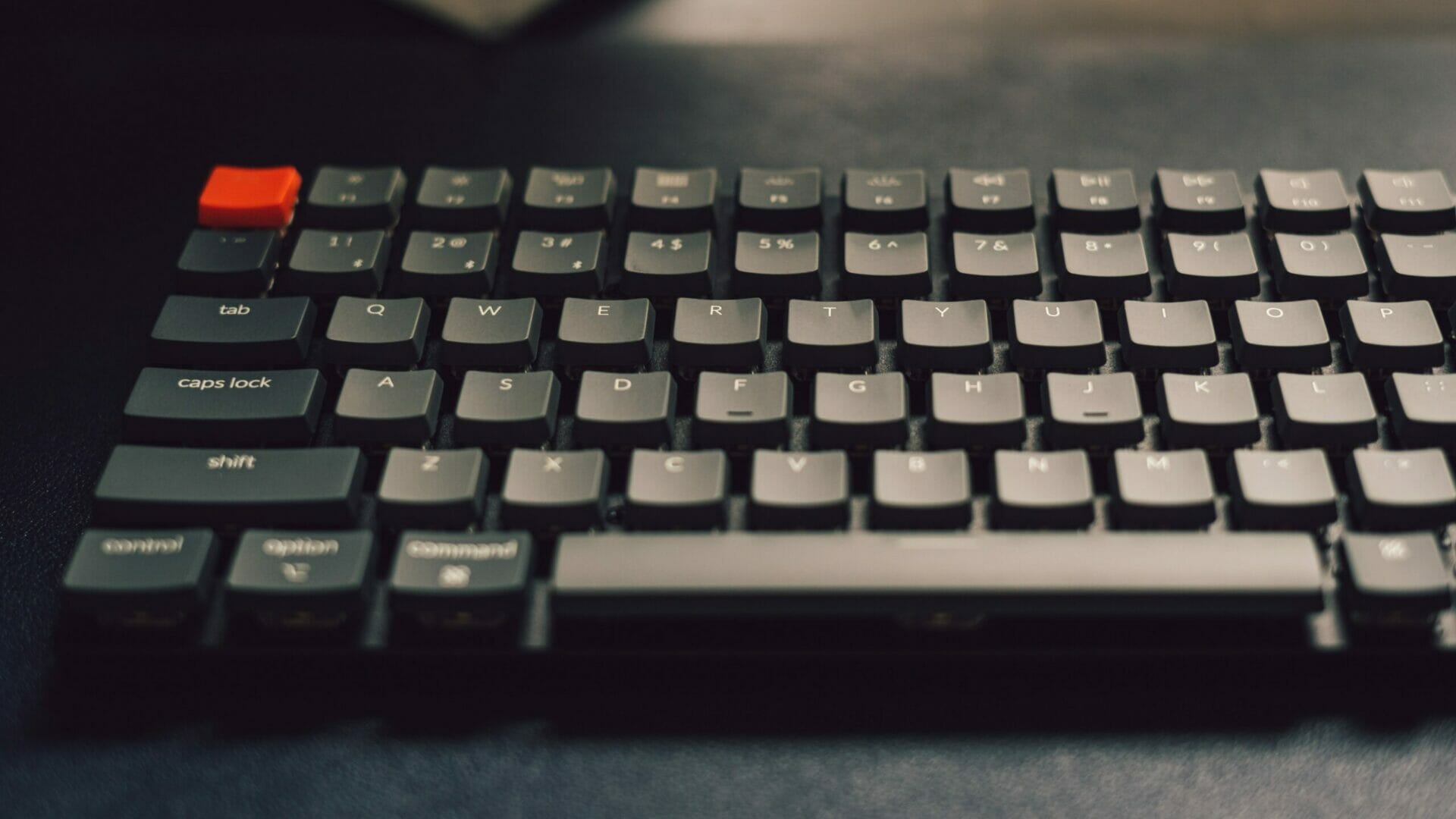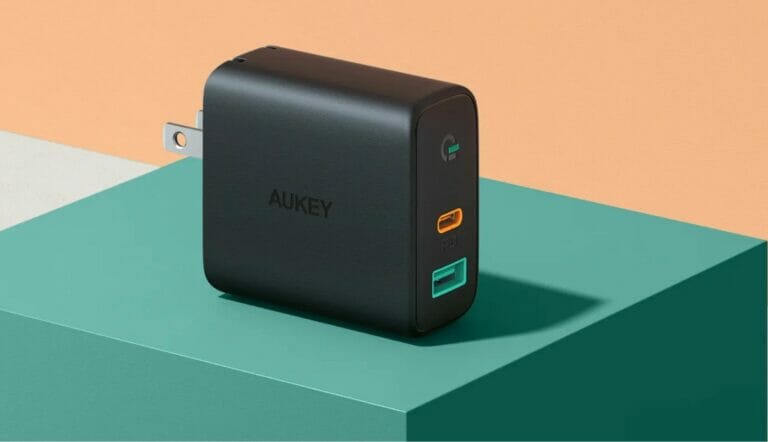6 best 75% mechanical keyboards for productivity (2022)
If you buy something through our posts, we may get a small share of the sale. Click here for more information.
I’ve recently decided to use a 75% sized mechanical keyboard for most of my computer usage and I couldn’t be happier. It’s compact in a way that looks nice, but not so small that my typing ability is compromised. With these keyboards, you are getting the smallest form factor that still has a row of numbers and a separate row of function keys, as opposed to a 60% keyboard that combines these rows.
Why use a mechanical keyboard?
Mechanical keyboards follow the trend of realizing that the old way of doing things was actually the best, or some would say “if it ain’t broke don’t fix it.” They are known to be quite durable and have mechanical switches underneath each key that give a satisfying “clack” sound when typing. This is opposed to standard keyboards, which generally have a rubber dome design under the key that is more fickle. Yes, this means mechanicals are louder than the keyboards you are used to but the tactile experience is worth it.
Even cooler is that you can customize the feel of all of the keys on mechanical keyboards by using different switches!
Switches come in three configurations from manufacturers:
- Red (linear): best for gaming, no bump or click, can press these the quickest
- Blue: tactile bump with a louder click, reminiscent of a typewriter, maybe will annoy coworkers
- Brown: tactile bump but quieter than blues
I ended up going for brown switches since I wanted something good for typing and not super loud. I like them a lot and have no regrets.
Mechanical keyboards can be really expensive, going as high as $400 for some models! I don’t really see the need for those higher-end models, we’ll stick to the more affordable options. For me, this is a case where the “dupes” generally win out. Some people really like to go crazy with these keyboards, modifying them after buying them, buying different shaped keys, and all kinds of other customizations. I rated these based on out-of-the-box experience.
Best all around: low profile, wireless keyboard for multiple computers
Nuphy Air 75: $109.95
This keyboard is similar to the Keychrons in design and has slightly better build quality, but costs a bit more. The color layout is a different style, but I really like it. The thing that I like about it is that in addition to USB-C and wired connectivity, you can also use it wirelessly with a USB insert that plugs into your computer. I use this on a USB switcher that is attached to all of my computers, making it so that my mouse and keyboard switch to the device I want with the press of a button. I also like the low profile, which even though some mechanical keyboard purists might not like it as much since the key travel is a little different due to a non-conventional switch, it’s better for my wrists since I didn’t want to have to use a separate wrist rest.
The biggest downside is the battery; I can’t just leave it on for days, I need to turn it off when done working and make sure I charge it every few days. This is true of all battery-powered models except for the Logitech unfortunately.
Pros
- Low profile
- Cool looking customizable LEDs
- Feels very high quality
- Retro color scheme
- Travels well, option to buy with a case that doubles as an iPad stand
- Wireless via Bluetooth and/or USB accessory
- Mac/PC toggle key
Cons
- Not quite a “true” mechanical experience, since it is low profile
- Less customizable keys, due to low profile
- Battery life is ok
- LEDs do not shine through the keys, just between the cracks
- A bit more expensive than the Keychron
Best full height wireless keyboard for one computer
KeyChron K2 $69.00
Keychron, is the most popular and well regarded mid-range option. This keyboard is functional, looks good in a way that stands out but isn’t overdone, and works really well with a Mac or PC. You can easily switch between a Mac or PC layout with this keyboard, which is great that neither type of user are left out.
This keyboard is about twice as thick as the Nuphy low-profile keyboard that I recommended, which can be a good thing or a bad thing depending on the user. Some like the way thicker keyboards feel when typing, while others prefer the thinner keyboards for various reasons.
The biggest issue I have with the Keychron is that it doesn’t have a wireless USB option. It’s Bluetooth or wireless only, which for me makes using a second computer more difficult. Bluetooth is too finicky to use on multiple devices, and I don’t want to have to use it wired.
Pros
- Minimalist design
- Budget-friendly
- RBG LED’s, shines through the keys
- Mac or PC compatible
- Customizable keys
Cons
- Battery life is ok
- No USB wireless option
Full height white option at a good price
Royal Kludge RK84: $79.99
While I don’t love the plastic build, this is another good full-height keyboard that is a little more flexible than the Keychron K2. For some, the white color scheme may be enough to seal the deal if an office space has a specific aesthetic.
With Bluetooth, 2.4GHz wireless and USB-C wired, there are plenty of options for how to use it. However, Bluetooth reliability was mentioned more than a few times in reviews, and the 2.4GHz connection requires the keyboard to be close to your computer. In other words, this may not be the best keyboard to hook up to your TV for a living room setup.
Pros
- Available in white or black
- Full height
- RBG LED’s shines through the keys
- More budget-friendly than a Nuphy
- Wireless via Bluetooth and/or USB accessory
- Mac/PC toggle key
Cons
- All plastic build
- No low battery indicator
- Wireless doesn’t work well at further distances (>2m)
- Occasional Bluetooth disconnections
Alternate low profile for less money than a Nuphy
KeyChron K3: $74.00
This is a low profile similar to the Nuphy Air 75, but for less money. It has more of an edge-to-edge design, where the frame of the keyboard lines up with the edge of the outer keys. It also uses the same type of low-profile switches as the Nuphy. For those who have a darker themed setup with their desk and other accessories, this may be a better choice from a stylistic perspective.
Pros
- Low profile
- RBG LED’s shines through the keys
- high-quality build
- more budget-friendly than a Nuphy
Cons
- Not quite a “true” mechanical experience, since it is low profile and uses different switches
- Less customizable keys, due to low profile
- Wireless via Bluetooth only
- Battery life is ok
- Edge-to-edge design means it doesn’t travel as well as the Nuphy
Super Budget-friendly wired option
DREVO Gramr: $34.99
My default is always to go wireless, for purely aesthetic reasons. However a wired option gets you into a much lower price range, and you no longer have to worry about ever running out of battery. I don’t find charging to be much of an inconvenience, but some people would absolutely disagree.
I would warn that the best reviews are all saying that it’s good for the price, so I wouldn’t expect this one to be in the same league as the others that I’ve recommended.
Pros
- Cheap
- Good for modification
- Relatively sturdy
- decent typing
Cons
- All plastic build, cheaper build quality than others
- Some users reported units failing after several months
- Tactile experience not as good as other options
- LEDs don’t look as good as other keyboards
- Strange gamer-type font on keys
Premium low profile with amazing battery
Logitech MX Mini Mechanical: $149.99

When I started using my Nuphy the only thing that bothered me was the battery life. I was used to using mostly Logitech’s non-mechanical wireless keyboards in the past which used AA batteries. I would go months before needing to swap out the batteries, whereas the Nuphy is more of a charge every few days type of device. Unfortunately, that is the case for other offerings as well, with Logitech’s offering here being the big exception. This thing is the battery titan of the bunch and that’s a huge plus.
I was bummed out when I found out that the unifying receiver of my Logitech mouse is not compatible with this keyboard. I also wish there were some more fun color options, but for some the low-key aesthetic is better if you’re not looking for unwanted attention.
Pros
- Most professional looking
- Battery life is much better than other options
- Great typing experience
- Monochrome backlighting
- User profiles
- Bluetooth and wireless USB
Cons
- More expensive
- More boring design
- backlight options are more limited
- Not compatible with Logitech unifying receiver
Wrap-up
At the end of the day, I chose the Nuphy. I love the balance of price, quality, and the fun design of it. I would be lying if I said that it was an absolute game changer, but it’s made typing a little more enjoyable for me and made my desk look a bit more interesting. As I sit on the couch and finish typing this on my Macbook keyboard, I’m wishing that I wrote this on my Nuphy in the other room…
For more information about office-related products check out my cheap standing desk, how to organize all of your cables on your desk for a super clean look, and some ideas for some cheap monitor arm mounts!